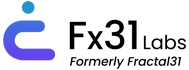Top 7 best languages for cross-platform Mobile application development.

Introduction
Here are the Top 7 best languages for cross-platform mobile application development. Regarding mobile application development, the technology stack is a crucial element in today’s fast-growing market. The development of native applications has a time advantage, cost and target group advantages which is why cross-application development is more in demand. This blog shall help understand some of the more promising languages and frameworks that can be used in cross-platform mobile app development such as Flutter, React, Ionic, Xamarin, PhoneGap/Cordova, NativeScript and Unity.
Cross-platform mobile application development is today’s most sought-after application development practice due to the following reasons.
Mobile application development which implies the development of a single application that will run over more than one mobile platform. Compared to the native app development where the code is developed for iOS and Android separately, cross-platform development enables the same code to be developed which can run on both.
This approach offers several advantages:
Cost Efficiency: As the development is done in one code base, cost is also cut down considerably as there is no requirement to set different developers for different platforms.
Faster Time to Market: Since the code is the same for both branches, the development plans are fluent, and the release of applications is much quicker.
Wider Audience Reach: Applications that are compatible with several platforms are likely to be used by more users, this is because they are installed cross platforms.
Consistent User Experience: As in the case with the first module, it helps to keep the user interface consistent when the code base is the same across different platforms.
These benefits will always turn the attention to some of the most popular languages and frameworks for cross-platform mobile application development .
1. Flutter
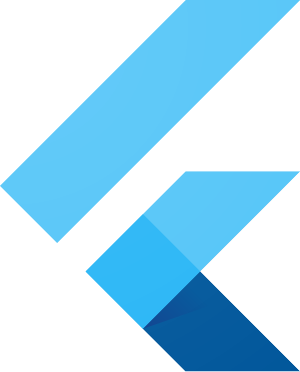
Flutter, developed by Google, is an open-source UI software development toolkit that enables the creation of natively compiled applications for mobile, web, and desktop from a single codebase. Flutter’s rise to prominence is attributed to its robust features and capabilities.
Features and Capabilities:
Dart Programming Language: Flutter uses Dart, which is known for its fast performance and ease of learning.
Rich Set of Widgets: Flutter provides a comprehensive set of pre-designed widgets that facilitate the creation of aesthetically pleasing and responsive applications.
Hot Reload: This feature allows developers to see the results of their changes almost instantly, speeding up the development process.
Strong Community Support: With a growing community and extensive documentation, developers can find plenty of resources to aid their development process.
Native Performance: Flutter compiles directly to native code, which ensures high performance comparable to native apps.
Use Cases:
Prototyping: Flutter is excellent for creating prototypes quickly due to its fast development cycle.
Apps Requiring High Customization: The rich set of widgets and customization options make Flutter ideal for apps needing unique and intricate designs.
When to Choose Flutter:
Flutter is best if you want low latency and a UI completely designed for flutter. It’s especially suitable for startup and business organizations that would wish to develop applications in the shortest time possible.
2. React Native
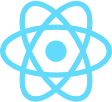
Facebook created React Native in 2015 which is a highly preferred and open-source framework for designing and developing mobile applications with JavaScript and React. It has a stable environment and many big organizations use it, for instance, Instagram, Airbnb, and Walmart.
Features and Capabilities:
JavaScript and React: React Native utilizes the JavaScript language which is among the most used languages and the React library widely used in creating interfaces.
Code Reusability: Another advantage good enough to yeah in favor of React Native is one of the aspects that help save time – code reusability across platforms.
Large Community and Library Support: The thing is that React Native is quite popular and is supported by a huge number of developers and has a great number of third-party libraries and plugins.
Hot Reloading: Like Flutter, React Native provides hot reloading to make the process of building applications faster since the usual build is not required.
Native Modules: Performance and speed critical areas of organisations’ mobile apps, users can use native modules written in Java or, particularly Swift.
Use Cases:
E-commerce Apps: Due to its objective, the framework is suitable in e-commerce applications, where the client has a native-like experience.
Social Media Apps: The social media application is best appropriate for React Native because of its rapid and efficient UI rendering as well as its operational capability.
When to Choose React Native:
If you have a team primarily here JavaScript and React, then React Native is the best suited. It is ideal for applications that need to have balanced performance and development time when working on the project, for the companies that want to have the similar code base for multiple platforms.
3. Ionic
Ionic is an open source SDK which provides tools for developing mobile applications with use of web technologies including HTML, CSS and JavaScript. It uses Angular or React or Vue altogether. JavaScript framework for the construction of applications in the modern world wide web and contains a collection of 11 UI elements that are optimal for use in mobile devices.
Features and Capabilities:
Web Technologies: Ionic uses conventional web technologies that most developers can easily relate to which makes it easily accessible.
UI Components: Ionic has a UI section or a library in which various UI elements have already been designed hence making it easier to make proper and neat UI.
Capacitor: This is Ionic’s native run time which offers a standard interface for getting native API functionality.
PWA Support: IONIC also provides an ability to build the so called Progressive Web Apps – PWA, which is the web application that has the interface resembling native application.
Use Cases:
Enterprise Applications: Ionic is suitable in the development of enterprise apps which will, in most cases, require the use of the same interface as on other platform apps.
Content-Driven Apps: Due to its approach of being more like a web application, Ionic is most suitable for application that mainly contain content and are similar to forums, news or blogs.
When to Choose Ionic:
Use Ionic if you already engaged web technologies, and require to create app in short time. It’s especially appropriate for the teams that have prior working experience in Angular, React, or Vue. js.
4. Xamarin
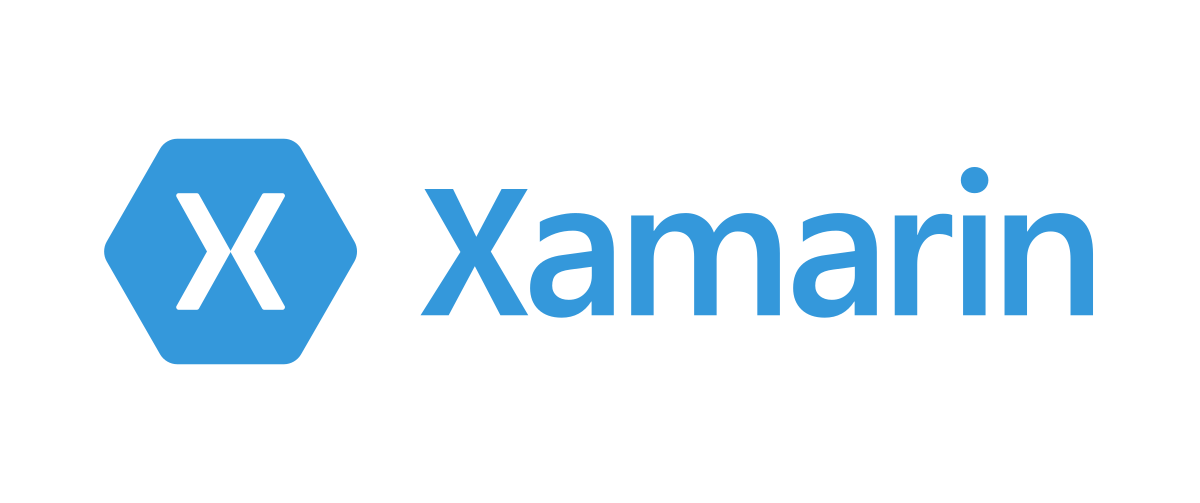
Xamarin is an open-source development tool owned by Microsoft for creating native mobile applications that are interoperable for iOS and Android using C# and . NET. For iOS, Android, and Windows, it provides one codebase and native APIs and UI are accessible to developers.
Features and Capabilities:
C# and . NET: Xamarin, based on that formula, takes advantage of C# and the . NET frameworks that are known to be very strong and fast in their execution of tasks programmed into them.
Native API Access: Xamarin enables you to use native APIs so that the application being developed has the look and feel of a native one.
Xamarin. Forms: This is a UI toolkit that uses a single code base to create a user interface then deploy it on different platforms natively.
Azure Integration: Xamarin suite is a product of Microsoft, and that makes it to be very compatible with the Azure platform especially for enterprise applications.
Use Cases:
Enterprise Applications: Xamarin can be used where enterprise applications need to be developed that interface with Microsoft services and Azure.
Applications Requiring High Performance: Possibility to get native API access as well as high performance makes Xamarin a good fit for performance-driven apps.
When to Choose Xamarin:
If your team consists of specialists in C# and , choose Xamarin. NET. As with other Office applications, it proves especially valuable to companies that depends on Microsoft and requires reliable, high-performing software.
5. PhoneGap/Cordova
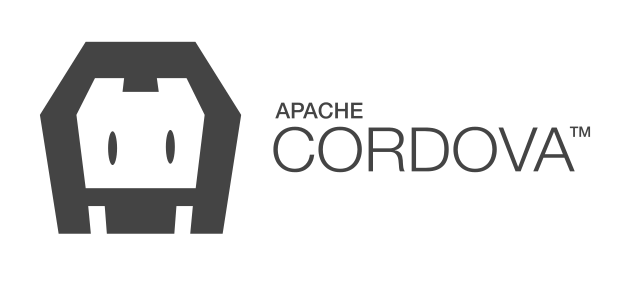
PhoneGap, likewise called Apache Cordova, is an open-source software development kit particularly for mobile application development where the developer uses HTML, CSS, JS. It serves as a container to the web applications and makes it possible for them to interact with other native functionalities on the respective device.
Features and Capabilities:
Web Technologies: PhoneGap in this regard enables developers to use standard technologies inherent in web applications to develop mobile applications.
Plugins: This has a broad list of plugins that offer device capabilities like the camera, location and file among others.
Cross-Platform: PhoneGap the development of cross-platform applications is made possible from a single set of source codes.
Use Cases:
Simple Mobile Applications: PhoneGap is appropriate when there are no strict demands on performance and functionality of the application.
Prototyping: It is useful in rapid prototyping since it is easy to work with and those who will be developing this may already be familiar with web technologies.
When to Choose PhoneGap/Cordova:
Select PhoneGap for development if you require a speedy way of developing basic mobile apps and if you are a web developer. It is suitable for cases that have small budgets, and a tight schedule.
6. NativeScript

NativeScript is an open-source system that allows creating mobile applications using JavaScript, TypeScript, or Angular. It enables the developers to use native APIs directly, which makes the use and performance to be pure native.
Features and Capabilities:
Native API Access: NativeScript offers the use of native APIs which makes the application created with its help to have native performance and interface.
Multiple Language Support: It supports JavaScript and optionally TypeScript and Angular, which allows the developers to use whichever language they like.
Native UI Rendering: NativeScript deploys the application’s user interface directly on the platform, therefore it has high performance and excellent user experience.
Use Cases:
Performance-Critical Applications: NativeScript is appropriate for application that need to be optimized and that need to have native look and feel.
Applications with Complex UI: Since it can directly access native APIs and provides native UI, this tool is recommended for the applications with specific and sophisticated UI.
When to Choose NativeScript:
Select NativeScript if you require more performances and native application programming interface. Above all, it is helpful for those developers who work with JavaScript, TypeScript, and Angular.
7. Unity
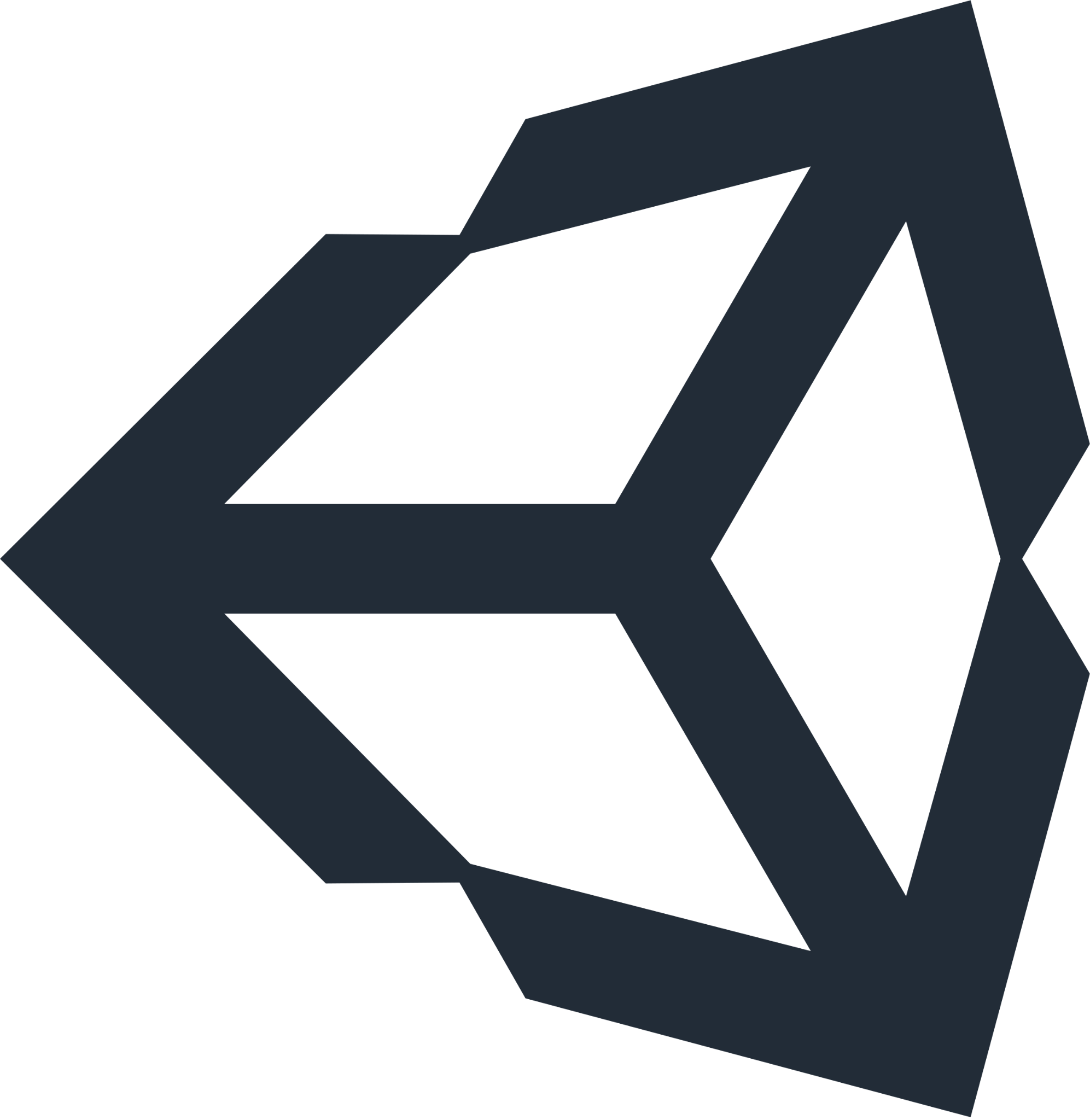
Unity is a game development platform that also has the capability of application development with an emphasis on mobile applications with graphic intensive interfaces through engaging interactivity. It compulsorily employs C# as the fundamental programming language and offers numerous features when it comes to 2D and 3D development.
Features and Capabilities:
Rich Graphics Support: For applications that need enhanced graphical interfaces, 2D as well as 3D, Unity boasts off compendious and versatile tools and APIs.
Cross-Platform Support: Thus Unity supports most of the platforms starting from iOS,Android,Windows and so on.
Asset Store: This system by Unity has a vast store for acquisition of assets, plugins, and tools that could enhance development.
Strong Community: Unity has a rich and healthy community which in turn offers many resources, lessons, and help.
Use Cases:
Games: This engine is particularly favored in game development because of the built-in graphics and physics capabilities.
Interactive Applications: Due to its high performance and complex real-time graphics, Unity is suitable in developing applications with interactive graphics like simulations and virtual reality applications.
When to Choose Unity:
Select Unity when you are working on applications that must offer detailed graphics and numerous touchpoints. It is most useful in industries involved with computer games and other graphical or interactive software solutions.
Conclusion

The new girls are bewildered by the abundance of languages and frameworks for cross-platform mobile application development, its choice is limited with regard to the specific requirements for such application, one’s team competency, and user experience. All the frameworks mentioned – Flutter, React Native, Ionic, Xamarin, PhoneGap/Cordova, NativeScript, and Unity – are different in certain features and suit different types of applications.
- Flutter is perfect for high-performance applications that need customization of UI designs at the loop.
- React Native is suitable for projects where there is a need for some optimization, but at the same time, it is essential to maximize the speed of the application’s development to meet business needs if you are familiar with both JavaScript and React.
- Ionic is perfect for web developers who want to approach the mobile apps development using newly to them technologies.
- If you’re seeking for C# solutions and you work with Microsoft’s environment, Xamarin is for you.
- PhoneGap/Cordova is best for creating an application based on web technologies for very simple application and for creating an application prototype for testing the functionality.
- NativeScript is the best for its performance and native appearance for developers familiar with the JavaScript, TypeScript, or Angular.
- It is unrivaled for projects that tend to consist of detailed visuals and intense interactivity, more specifically in gaming.
- Thus, having these factors in mind you will be able to choose the most optimal technology stack that will make your mobile application ideas come alive and perform well in all potential capacities.
Read our Blog – Fx31 Labs partnership with Goodfirms